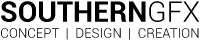OCULUS MEDIUM – “THE SUMMER OF MOVE”.
Oculus has just launched their latest update: Oculus Medium 1.2 – “The Summer of Move”
We have been using the new update, testing out the new tools and improvements, which you can see in the list below:
Medium Application New Features
- Move Tool
- Reference Meshes
- Studio Share Sculpting
- Manipulators for scene objects and sculpt layers (also the ability to set the pivot of a layer)
- Sculpt Origin object to set the export scale, rotation and orientation of the sculpt
- Quick tool size scaling
- Lots of little improvements and bug fixes
- Featured Artist section of Landing page. We are very proud to be a featured artist on the Oculus Medium landing page. It gives a link to the main Oculus gallery where you can download most of the models we’ve been making since we started using Oculus Medium.
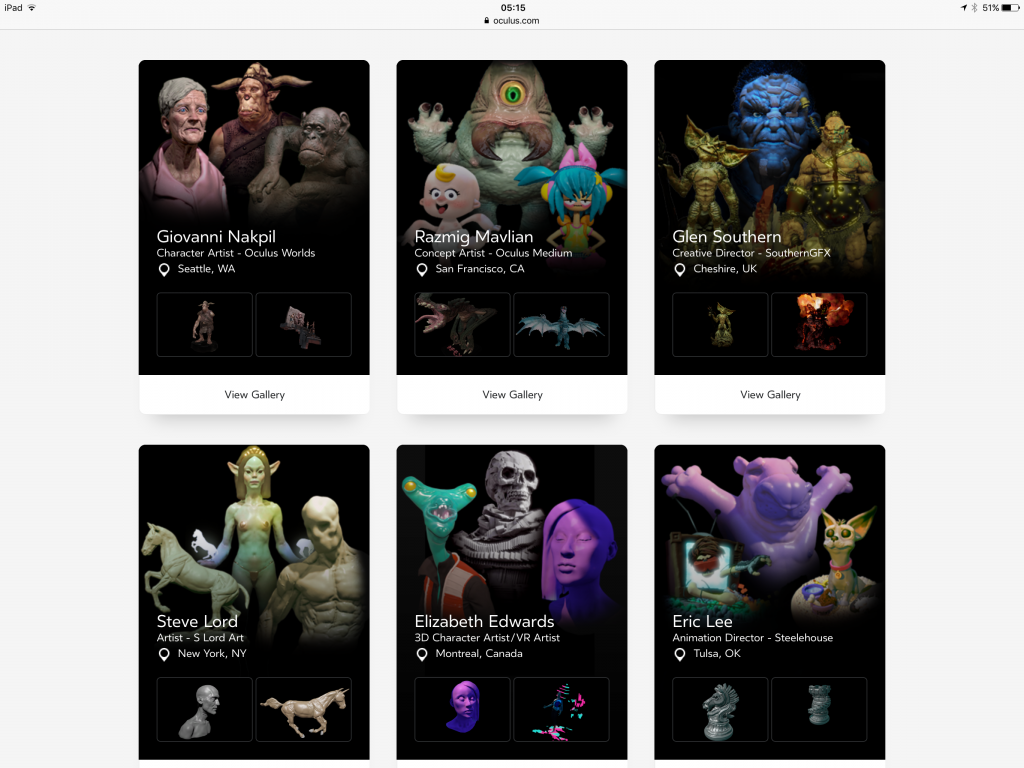
Details:
- Move Tool
- Move and warp the clay for proportion adjustments and repositioning, both large and small.
- Studio Share
- Connect to one other user and sculpt simultaneously on your own sculpts
- Show off techniques and your work
- Video record and take pictures of your session together
- Note that Studio Share uses a significant amount of internet bandwidth and we recommend a fast internet connection for both users connecting.
- Reference Meshes
- Untextured FBX and OBJ import supported
- Currently support vertex colors on OBJ only
- Included some built in animal, vehicle, and anatomy reference meshes
- Global visibility toggle
- Sculpt Origin
- Set the actual scale and origin of your sculpt for consistent exporting to other 3d packages in meters
- Manipulators
- Translate, rotate and uniformly scale objects in world, sculpt and object space along X, Y, and Z axes.
- Enter precise transform values
- Specify snapping increments
- Quick tool size scaling
- Pressing the thumbstick down like a button and then dragging and releasing the button will let you quickly set the size of the current tool. This is more precise than using the thumbstick up and down
- Layers
- New layer creates material attributes off of last active layer
- Surface constrain works on all visible layers now
- Layer flip now goes across the symmetry plane correctly
- Creating a stamp from a layer uses the layer’s world-up orientation to create the resulting stamp orientation
- Reference Images
- You can now color pick off of reference images with the eyedropper
- Included some built-in color palette reference images as examples under “Color Palettes”
- Global visibility toggle
- Library Browsing
- Assets now sortable by date or name
- Small Improvements
- Settings menu button now pops up when you select an object, in addition to popping up with the tool gear button
- Manipulate sculpt in any support mode when you deselect everything
- Buttons and sliders visual pass
- Sorting is now present in the asset browser in home
- Fixed minor visual artifacts in the Softcone B stamp mesh
Below you can find videos and images of the sculpts we created in the latest version, showcasing use of the move tool.